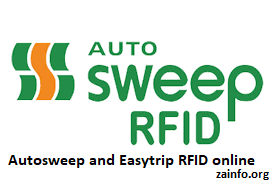
Autosweep and Easytrip RFID are now necessary for everyone due to the new cashless transaction being introduced for motorists going through expressways and major toll roads
Autosweep RFID is under San Miguel Corporation and can only be used at Skyway, SLEX, NAIAX, STAR Tollway, MCX, and TPLEX. While Easytrip RFID is under the Metro Pacific Tollways Corporation (MPTC) which is used in NLEX, SCTEX, CAVITEX, CALAX and C5 link Flyover.
Reloading Autosweep and Easytrip Online
There are many ways to load both your Autosweep and Easytrip online. You can do so using BDO Online, BPI Online, Gcash, Paymaya, Union Bank, Maybank, etc.
How to load Autosweep and Easytrip via BPI online?
You can use your BPI online app to reload your RFID account. A P10 transaction fee will be deducted from your account. To do so, make sure you download the BPI mobile application.
- Sign in to your account.
- Click the menu bar on the upper left and Choose Payments/Load.
- Select Load e-wallet.
- Choose as to what you want to reload, either your autosweep or easytrip.
- Fill out the form accurately by inputting your details like your plate number and the amount to load.
- Enter your One Time Pin (OTP) and a notification will be sent to you if your transaction is successful.
How to load Easytrip using BDO online?
You can also reload your easytrip using BDO mobile banking app for free. Here are the steps:
- Go to BDO Mobile Banking and sign in to your account.
- Click ENROLLMENT > COMPANY/BILLER > Enroll then EASYTRIP SERVICE CORPORATION.
- Select Channels for enrollment: Online/Mobile Banking or Automated Teller Machine (ATM).
- Complete the form and then Submit.
- Once enrollment is done, you can now go to Pay Bills and Reload > Bills Payment > Pay Bills.
- It will be credited after 24 hours.
How to reload Autosweep and Easytrip using Gcash?
Reloading your RFID account using Gcash is easy. You will be charge with P10 fee per transaction.
- Visit the Gcash application.
- Log in to your account.
- On the dashboard, click the Pay Bills. Choose Transportation on the Biller Categories.
- Select Autosweep or Easytrip RFID depending on what you want to reload.
- Fill out the form and enter the Account number and the amount you want to load.
- Click Next, review the details and confirm your transaction. A confirmation will be sent to you for your successful transaction.
How to load your Easytrip/Autosweep RFID account via Paymaya?
Paymaya is one of the options in reloading your Autosweep and Easytrip RFID account. It will charge a P10 convenience fee for your transaction.
- Visit the Paymaya app and Go to Bills section.
- Choose either Easytrip or Autosweep.
- Enter your account number and the amount you want to load.
- Select Continue and review the details.
- Click Pay. You will receive a confirmation of your transaction.
Note: If you need help, or have questions or corrections regarding this post, kindly use the comment box below.